How to Look Great When Working in Front of Computer

Do you find yourself sitting at a desk for 8 hours a day? Do you often feel trapped in your cubicle, wishing there were more exciting things to do with your life? This blog post will show you how to look great while working from home or in an office. You’ll learn how to make the most of what’s available and be confident in your appearance no matter where you are!
How many times have we heard that beauty is only skin deep? For those who work at a desk all day long, this statement couldn’t ring truer. But, even if we can’t spend time outside during our workday, we can still take care of our appearances by following these simple tips.
The first thing you might do when sitting at your desk is to read through your emails and get caught up with what’s going on in the office. You may not realize that this type of work can be very stressful on your eyes. The more time we spend looking at screens, the higher our risk of developing eye strain, dryness, and fatigue. We will discuss how to adjust your computer screen for optimal viewing and ways to avoid any potential problems while working in front of a computer.

Protect your skin from damage caused by computer
Working in front of a computer all day long may negatively affect your beauty. You may end up with tired eyes, dry skin, and bad posture. Here are some tips to help you stay beautiful while working in front of the computer.
Drink plenty of water
It is important to drink plenty of water when working in front of a computer. Water helps to keep your skin hydrated and prevents it from drying out. It also helps to keep your eyes moist and prevents them from getting tired.
Use eye drops
If you find that your eyes get tired easily, use eye drops to help relieve the fatigue. In addition, eye drops will help moisturize your eyes and reduce the chances of developing eye infections.
Use an anti-glare screen
Using an anti-glare screen may help reduce the glare in front of the computer when you are working outside or near a window. It also helps to reduce eye strain and keeps your eyes moist when using the computer.

Take short breaks often
You need to take short breaks often while working in front of the computer all day long. This will allow your body and eyes some time to rest and relax, which will help to relieve tension that may occur during the prolonged use of computer monitors or laptop screens. For example, you can close your eyes for ten seconds every hour or so, stand up, stretch your muscles, arms, legs, neck.
How do I protect my face from the computer screen?
Light from a computer screen can be harmful to the eyes, skin, and body. Researchers have linked extended exposure to blue light – emitted by computer screens – with damage to the retina, sleep disorders, and more. However, taking steps such as adjusting your screen’s brightness and disabling certain settings can reduce the risk of harm.
Blue Light is found in natural sunlight and artificial sources such as those that come from monitors, smartphones, and tablet computers. Studies show that blue light suppresses melatonin production, which affects circadian rhythms, delaying sleepiness and disrupting our biological clocks. Other studies suggest that chronic exposure to bright light (such as high-powered electroluminescent lamps) at night may increase the risk of diabetes and cardiovascular disease.
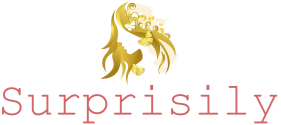
 Our carefully selected products inspire awe, both by their originality and
the people behind them. Each item’s value is amplified by its unforgettable story and
connection to a fresh way of doing business in a more human way.
Our carefully selected products inspire awe, both by their originality and
the people behind them. Each item’s value is amplified by its unforgettable story and
connection to a fresh way of doing business in a more human way.